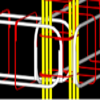A program that allows users to create artistic creations from their existing photos
A program that allows users to create artistic creations from their existing photos
Vote: (9 votes)
Program license: Trial version
Developer: Acdsystems
Version: 4.0.66
Works under: Windows
Vote:
Program license
(9 votes)
Trial version
Developer
Version
Acdsystems
4.0.66
Works under:
Windows
Transform your photos into stunning visual projects with FotoSlate – the dynamic photo composition tool designed for ease and creativity.
Craft Unique Photo Projects with Ease
FotoSlate stands out as a specialized software that caters to both novices and experienced users looking to produce custom photo works like calendars, collages, CD covers, and greeting cards. This application prides itself on a user-friendly interface, offering a straightforward process to turn ordinary photographs into extraordinary creations.
With a range of templates to select from, the application streamlines the creation process, allowing users to drag and drop images into their desired layout. FotoSlate's intuitive design significantly reduces the learning curve, making it accessible for anyone to create professional-looking compositions in minimal time.
Integrated Tools for Streamlined Editing
FotoSlate comes with an array of built-in functions that facilitate quick modifications and adjustments to photos. The included photo editor, while not as advanced as dedicated image-editing software, provides efficient options for common fixes such as red-eye removal, color adjustment, and cropping.
Additionally, the object properties editor presents users with basic customization options; this is particularly useful when fine-tuning elements within the photo composition to achieve that perfect look. Although these tools may seem rudimentary for advanced users, they are well-suited for the target audience of FotoSlate.
Flexible Output Options
One of the strengths of FotoSlate is the versatility it offers in output formats. Once a photo composition is complete, you have the option of printing your work directly onto paper, which is ideal for physical portfolios, scrapbooks, and keepsakes.
Alternatively, the software allows saving the project as an image file, supporting common formats such as BMP, JPG, or TIFF, which is convenient for digital sharing or further editing. For those who require a format that is easily distributable and accessible across different devices, FotoSlate also offers the ability to save projects as PDF documents.
Simplicity Versus Advanced Features
While the simplicity of FotoSlate is a significant advantage for quick project creation, it can also be seen as a limitation. The array of templates varies greatly across categories; some have an abundance of choices, while others are more restricted. Users looking for a rich set of advanced features for photo editing might find the basic nature of the tools a tad underwhelming.
Despite these limitations, the software is designed to cater specifically to those who seek a balance between functionality and uncomplicated design, making it a robust choice for personal or small-scale professional projects.
Pros
- Intuitive design with a minimal learning curve
- A diverse array of templates for various projects
- Built-in photo editor for basic image corrections
- Multiple output formats, including direct print and PDF
Cons
- Limited advanced photo editing features
- Inconsistent availability of templates across different categories
In conclusion, FotoSlate serves as an excellent pick for users aiming to craft photo compositions with minimal fuss. Its straightforward design, combined with essential editing tools and multiple output options, offers a dependable platform for bringing creative photo projects to life.